Preliminaries
We will be using the Circuitverse website to complete this assignment. You should have received an email inviting you to the “CSCI210 Spring 2022” group on CircuitVerse. If you did not, please use this link to join the group. To start the assignment, click on your name on the upper righthand side of the website. Go to “My Groups” and then select the group for this class and you should see “Lab 5” under assignments. Click the “Start Working” button to start the assignment. After you click “Start Working” you can click “Launch Simulator” to start creating the assignment.
You can find more details on how to use the circuitverse website here.
4-16 Decoder
You’re going to use a 4-16 decoder in order to implement the 7-segment display controller. As a subcircuit, implement a 4-16 decoder. It should have 4 input lines representing a number from 0 to 15 and it should have 16 output lines. At any given moment, exactly one output line must be 1 and the other 15 must be 0.
7-Segment Display Controller
The input to circuit is a set of 4 signals a3, a2, a1, a0 representing the digits of a 4-bit binary number. The output is a set of the seven signals a, b, c, d, e, f, and g used to drive the seven segments of the LED display. When implemented correctly, your circuit will display value of the input as a hexadecimal digit on the 7 segment display. Below is the display with each segment labeled.
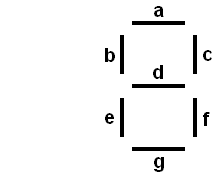
Your display controller should pass its 4 inputs to the 4-16 decoder you constructed and the output of the decoder should be used to drive the seven LED signals.
Each of the LED signals can be represented as a simple boolean function of the 16 decoder outputs. For example, if the input is 0101, the output of the decoder should be a single 1 which turns on segments a, b, d, f, and g, while c and e are off, forming the digit “5” on the display.
You should implement all 16 hexadecimal digits, 0, 1, 2, 3, 4, 5, 6, 7, 8, 9, A, b, C, d, E, and F. (Note that b and d are lower case to distinguish them from 8 and 0.)
Implementation plan
You should use the following plan for implementing this lab.
- Draw out all the numbers on graph paper first.
- For each of the segments a–g, write down which numbers correspond to that segment.
- Build a 4-bit decoder as a subcircuit. You MUST have your decoder as a subcircuit in order to receive full credit for this lab. Documentation for how to create a subcircuit is here.
- For each segment, create one or more OR gates (as needed), add the appropriate outputs from the decoder to the OR gate.
- Keep wires straight or right-angle turns. Pick the order the decoder outputs will go into the OR gates so as to minimize wire crossing.
- If inadvertent connections are made, undo, don’t try to fix it.
Performing step 2 before step 4 is critical. You don’t want to be trying to wire this up while figuring out which decoder outputs you need to OR.
Submission
Make sure to select the “save online” button to save your project. This will make your project available to us for grading.